Content
Plans and features
Some of the features
Dive Display
Your dives are displayed with a wealth of information. See for instance the TTS and stops required at any point in the dive, or how your tissue loading and off-gassing develops over time. Find out what your (planned) peak SurfaceGF is. Make better trade-offs in your dive planning by comparing stops planned with one choice of GF against another GF.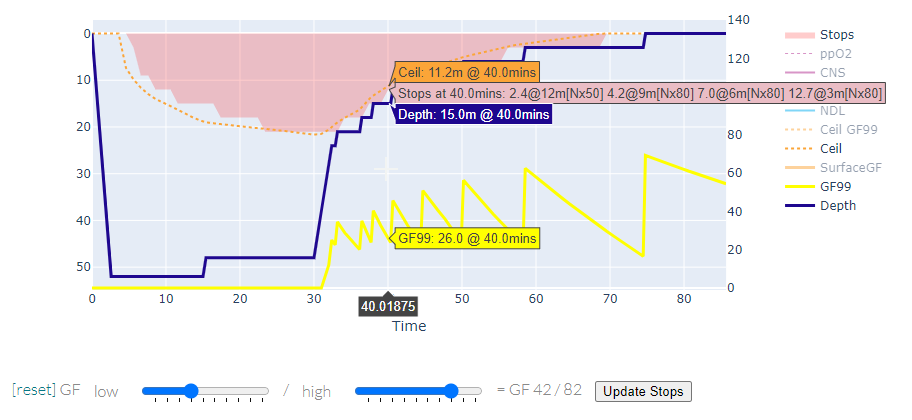
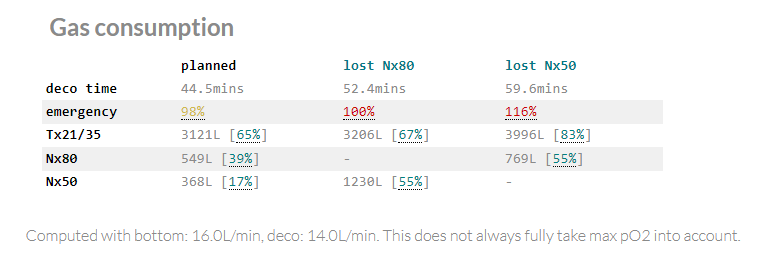
Gas Consumption
Gas usage is computed for each of the gases you carry on your dive. Also displays gas required in lost-gas scenarios, and includes quick-n-dirty emergency check. As an advanced feature, liters are translated into bars (for common cylinder sizes).Pressure Graph
Display the familiar pressure graph for any of the 16 ZHL-16C tissues, including m-lines (for both N2 and He, if applicable) and the final m-line dictated by the chosen gradient factors.Great for teaching decompression theory!
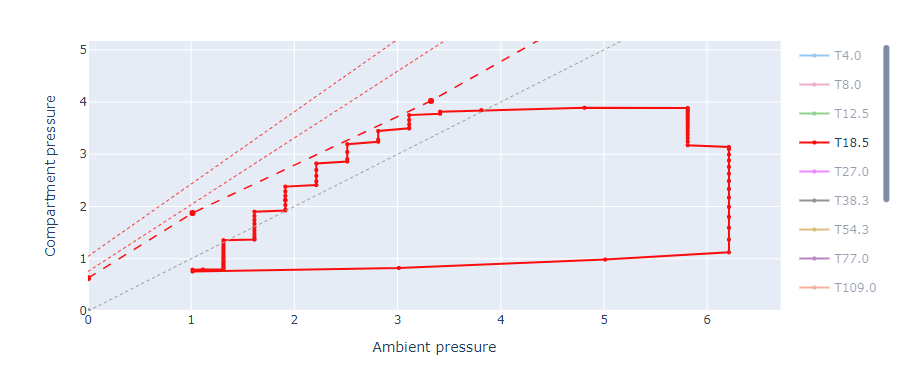
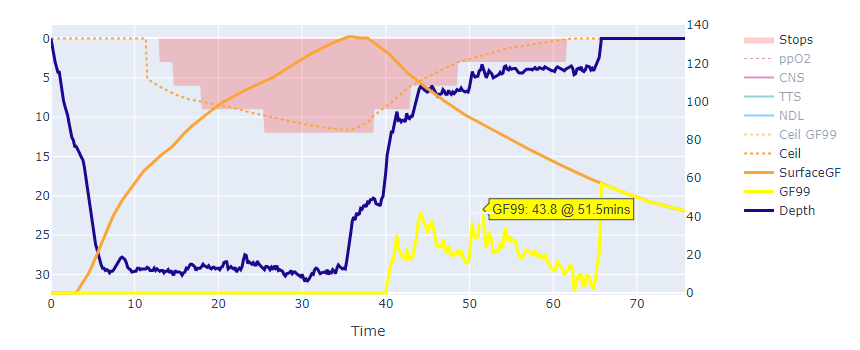
CSV Import
Import CSV files, including support for CSV files coming from Shearwater Research Dive Computers. This enables you to load your own dives, and analyse your decompression profile/obligations in detail, see how your tissue loading developed, view the pressure graph for your actual dive, etc.GFs vs Decotime
This tool visualizes the trade-off between the gradient factors you choose and the resulting decompression time. Great for better understanding the impact of a choice of GF, and allowing you to take a well-calculated risk.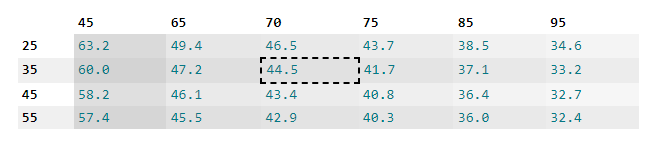
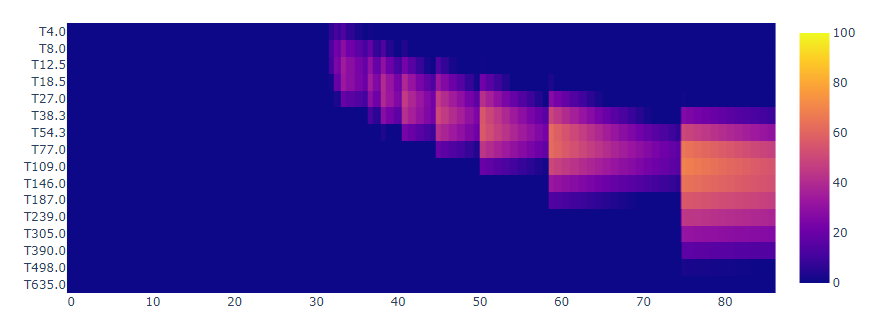
Tissue Heatmap
These colorful charts are inspired by this great talk by Simon Mitchell. This is a great way of visualizing the speed at which the various tissues on-gas and off-gas, depending on the choice (style) of decompression profile you make.Plans and subscribing
| Open Source | octo-deco.nl Free |
octo-deco.nl Deco Starter |
octo-deco.nl Deco Diver | |
|---|---|---|---|---|
| Find on GitHub | € 1.59 monthly € 12.59 yearly |
€ 2.39 monthly € 17.39 yearly |
||
| Your current plan | 7 day free trial! → | 7 day free trial! → | ||
| Dive creation | ||||
| Number of dives stored | unlimited | 5 | 25 | 1000 |
| Sharing dives with your buddies | ||||
| Any gas mix (Air/Nitrox/Trimix) | ||||
| Deco profile ZHL-16C at any GF | ||||
| Import of Shearwater CSV files | ||||
| Dive info | ||||
| Dive plot with eg. GF99, SurfaceGF, and more | ||||
| Runtime tables | ||||
| CNS computation | ||||
| Advanced deco information | ||||
| Tissue heatmap | ||||
| Pressure graphs | ||||
| GFs vs Decotime analysis | ||||
| Full dive data export | ||||
| Integral supersaturation | ||||
| Gas consumption | ||||
| In liters | ||||
| Including lost gas scenario | ||||
| With standard cylinders | ||||
| With custom cylinders |